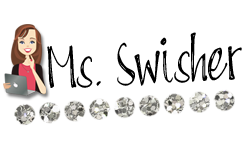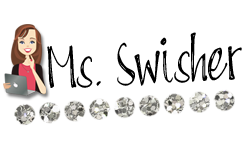WELCOME to the...
I'm sooo excited that you're joining us as we share over 135 AMAZING ideas!!! You are going to be blown away by all the awesome bloggers!!! So get a drink, prop up your feet, and settle in to learning about all kinds of innovative and exciting ideas.
A TOUCH of Technology during the Daily 5: Listen to Reading
I'm going to tell you about how I include technology during our Daily 5 time each day. Everyone that knows me knows I LOVE technology, but sometimes, it can be difficult to figure out how to include it into daily routines. This year is the first year I'm actually using the Daily 5 approach even though many of the activities I've done prior to now have been pretty similar. With our schedule, we only do 1 part of the Daily 5 each day, but my students get to choose which one they want to do. They have 20 minutes once they start. Here are their choices.
Computers: Here, they listen to stories on the awesome website
Storyline Online! If you haven't been to this website, run to it! :) Celebrities read aloud popular children's picture books! My kids LOVE it!!! I have a shortcut on the desktop so it's quick and easy for them to get to when they sit down. Once they listen to one store, they complete a story rating and response page which they also love. If they have time, they get to listen to another story. They only have to do one response sheet.
 TV
TV: If ya'll (I've always wanted to say "ya'll" :) are like me, objects from my house seem to migrate to my classroom!! So the day I decided I didn't need a TV in my bedroom seeing that I didn't even use it much, I brought it to my classroom. So here, I have Scholastic Storybook Treasures books on DVDs that I bought at Sam's Club. They have all the classics. I pick the DVD for the week that has about 5 or 6 stories on it. You can have close captioning or not. Just as with the computers, they complete a story response rating sheet after one story. Then they can listen to another. I also have a laminated card with a picture of the remote control labeled for how to use it! :)


iPads/iPhone: Finally, my kids can also pick to listen to a story on the iPads/iPhone. ALERT!!! Now, if you only have 1 or 2 iPads in your room, don't fear!! You can buy a splitter where you can have up to 5 kids with headphones on one device!!! Solves that problem! :) I was so pleasantly surprised when I saw the reactions on my kids faces when I was showing them the new iBooks and Scholastic Storia apps that I added to the Listen to Reading part of Daily 5!! I guess I shouldn't be shocked, right?!? hah However, I was! They CHEERED! iBooks has children's books along with ones that read aloud. Scholastic Storia has their books that you can purchase as e-Books. With Storia, you can set up different libraries for certain kids, or put them all in one. There are tons of options! You can also record yourself reading books from your classroom libraries and sync them with iTunes. Then you simply put it onto the device you want. This could be done with QR codes as well where the kids would scan the QR code which would take them to your recording. Then they have the book in front of them, and you personally reading it to them!! :)


TADA! :)
As you can see, this allows my kids to have several avenues of listening to literature through technology within the Listen to Reading part of the Daily 5. I am just sooo excited with how much they love this! They are so engaged in this for the whole, entire 20 minutes.
Thanks so much for stopping by to learn about using technology during the Daily 5! I loved having you!! :)
Are you ready for some more BRIGHT ideas?!? Hop on over to the next one up by Ciera Harris at
Adventures of Room 129!! You'll learn all about organizing files and center activities!! What teacher doesn't love some organization?!? :)
You can also search below if you are looking for specific ideas! Happy blogging and welcome again to the Bright Ideas Blog Hop!