So today I wanted to show you my new lesson plan template! I don't know about you, but there is just so many things that they want us to have in our lesson plans; however, with all of those things, it can get pretty lengthy. So in ANOTHER attempt (this is my 3 template this year hah:) to make my life a little easier, I created a lesson plan template that has spots for everything and doesn't take a year to write a week! YAY!!!!! I have other things I'd like to do than to just write lesson plans especially if you're like me and have everything already planned out as you collect and create activities that writing it AGAIN just seems redundant! If you use Everyday Math, I really would just like to type L. 7.1 in the teacher guide! haha They want us to follow it so why rewrite what's already written?!?! Am I right?!? :)
So here's a picture of my Monday plans for this week that are now Wed. plans!
I have included boxes for everything I needed to have in my plans. I also include the Common Core Standards to the sides of the main subjects of writing, reading, and math so I can simply circle the standards for that lesson. So each day is 2 sides or 1 back to back. This will save me tons of time while being easy to read and understand. I've uploaded a PowerPoint version of this plan with empty boxes so you can customize it the way you need. With this I have a page that has all the CCSS (if you use them) to simply find your grade and copy/paste the standards onto your plans. Since I always use Keynote on my Mac to create materials, I'm a little rusty on my PPT skills so I had to copy the template in a picture form. Otherwise, I would have had to start from scratch on PowerPoint since it moved everything around. So since it's a background picture, you can simply add boxes/textboxes/shapes/etc. on top of the background to customize it the way you like! :)
Click on the picture below to download this for FREE from my TPT store!
***Now, if you use Keynote like I do, you can download a blank copy here so you can edit it in Keynote! :) ***
I hope you can use or take away ideas from this to help make your planning a little easier and organized!!! You can easily use this even if you don't use the Common Core Standards. The only thing directly related to those are the actual standards. The template is based on our TAP rubric and the criteria we have to include. With the blank template, you can customize it to fit whatever rubric or plan your district uses!! :)
Thanks so much for stopping by!!! If you're like us in Indiana, stay safe and warm!!!
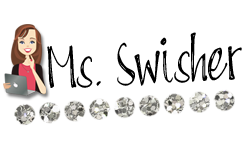




Such organization!!! We are required to have VERY detailed lessons for every subject we teach each day so lesson planning can take a lot of time. I love the layout and the circling of the standards, etc. instead of having to write them all out.
ReplyDeleteGenius! :)
-Sarah
A Rocky Top Teacher
Hey Sarah!! Thank you so much!! I'm the type of person that has a hard time moving past something until I have it the way I want it! So lesson planning goes that way with me! I'm glad I'm not alone with the lesson plan requirements! I'd rather spend more time creating and finding new ways to reach my students, but it is what it is. :) Thanks so much for stopping by!!! :)
DeleteNicole
HOMEPAGE2
ReplyDeleteHOMEPAGE2
HOMEPAGE2
HOMEPAGE4
HOMEPAGE2
google 1280
ReplyDeletegoogle 1281
google 1282
google 1283
google 1284
google 1082
ReplyDeletegoogle 1083
google 1084
google 1085
google 1086
google 4223
ReplyDeletegoogle 4224
google 4225
google 4226
google 4227
google 4228